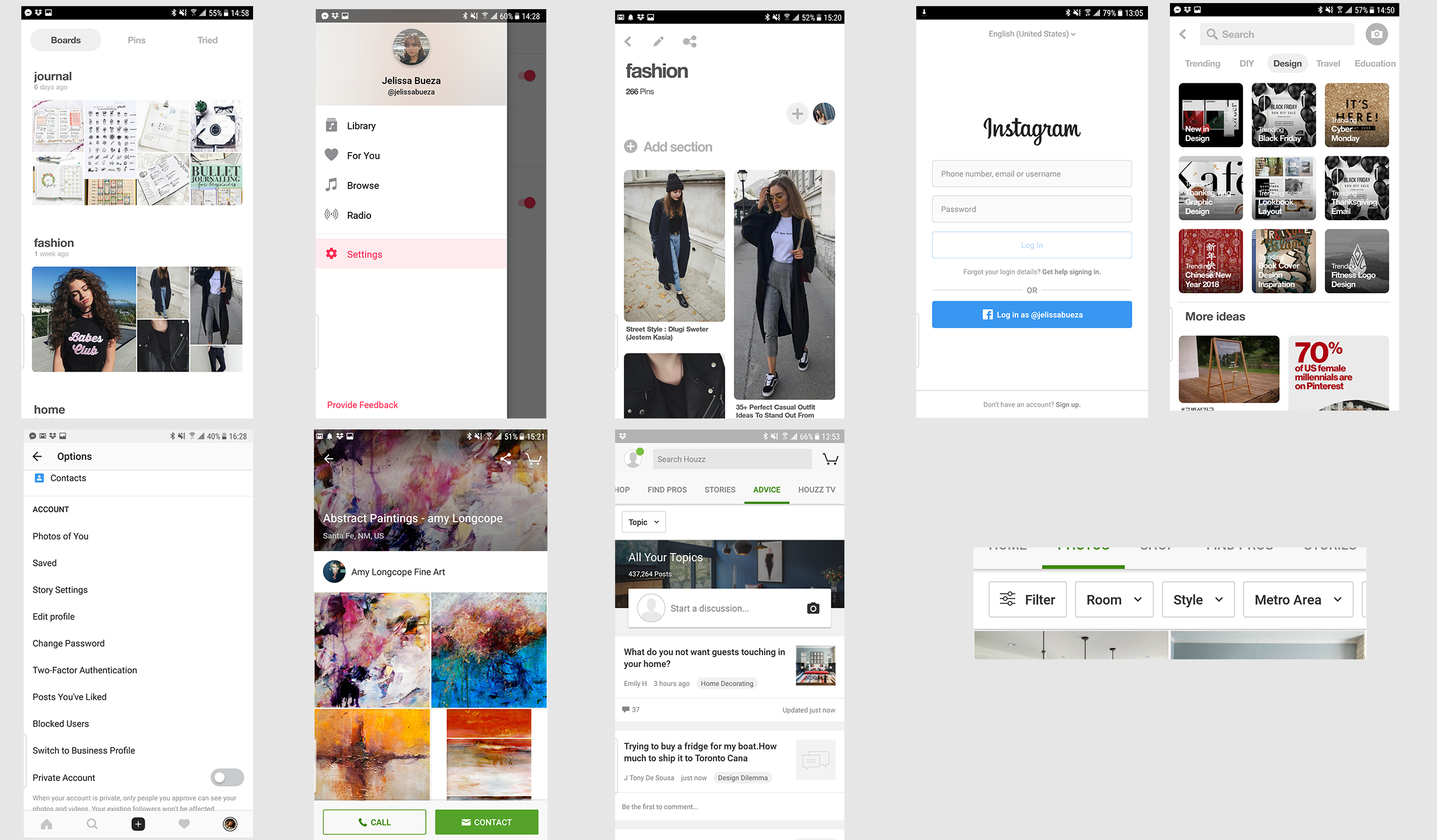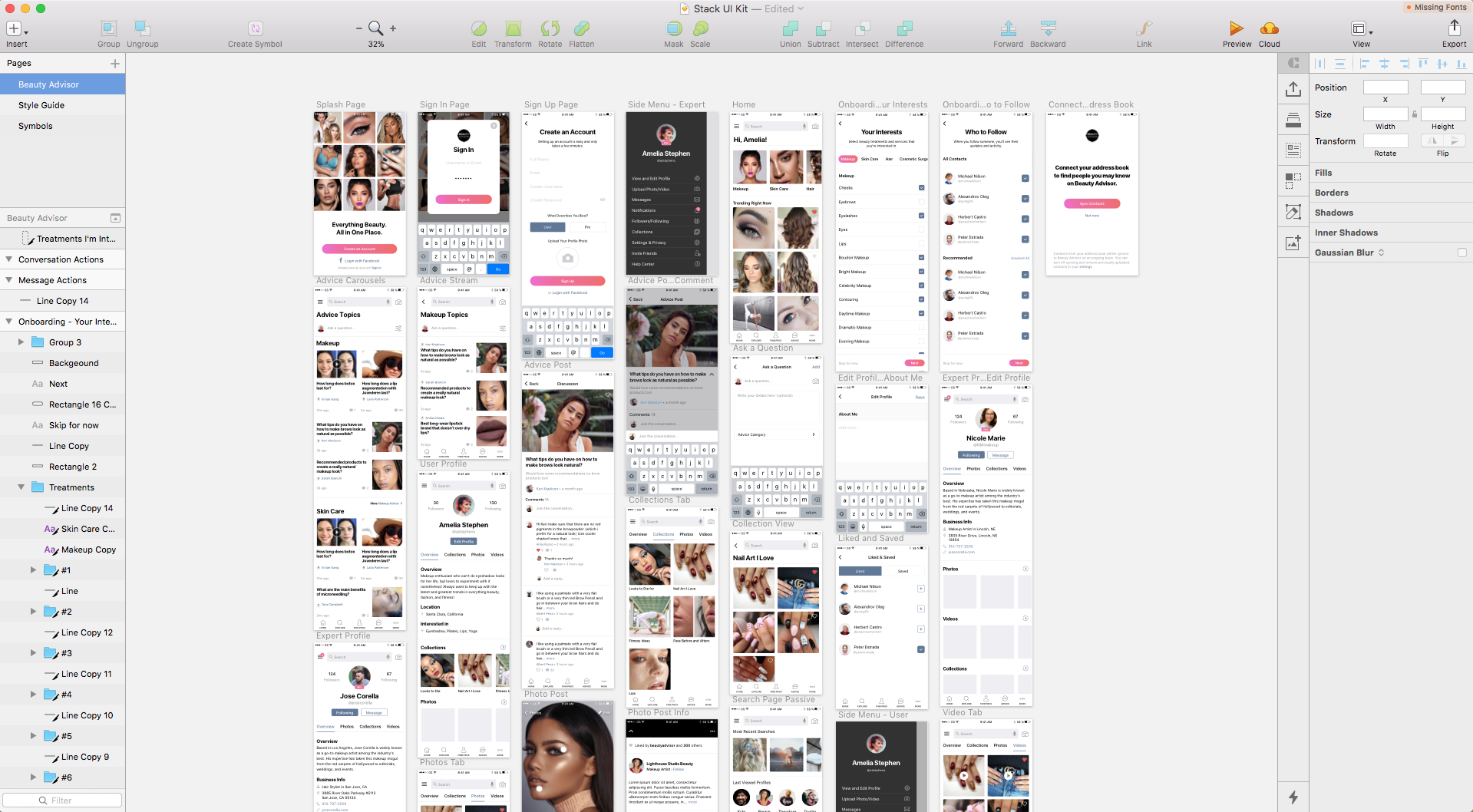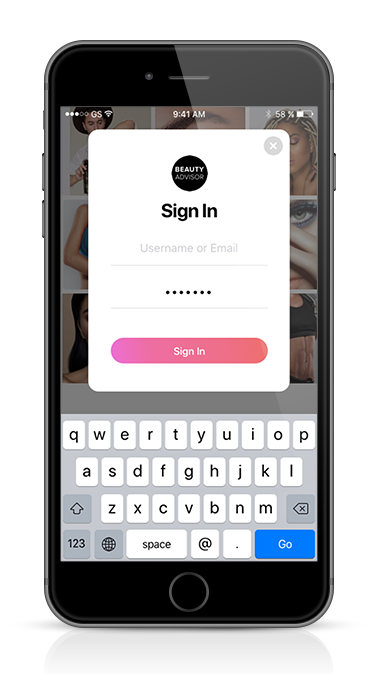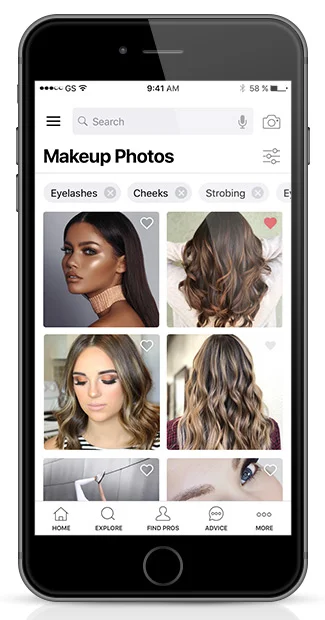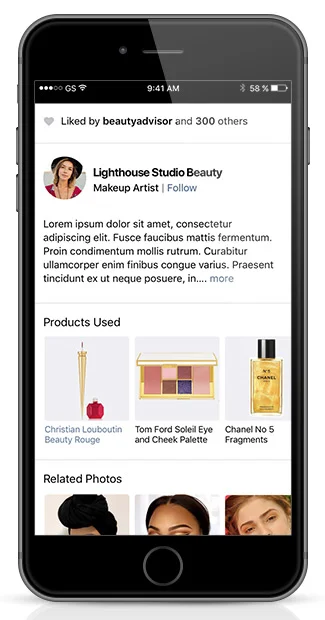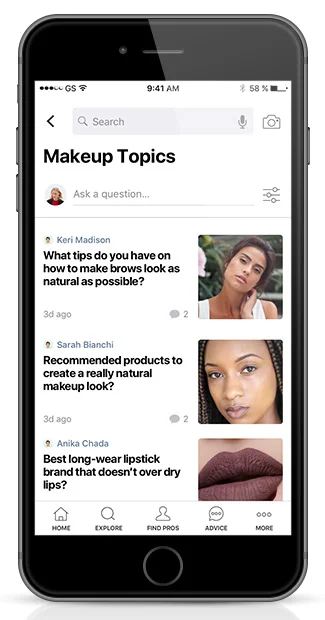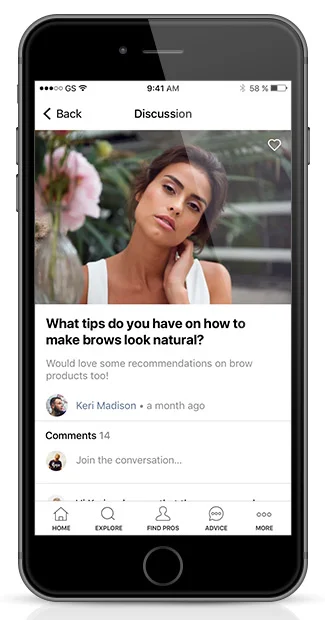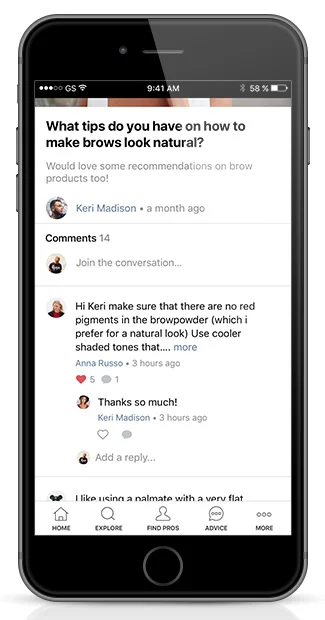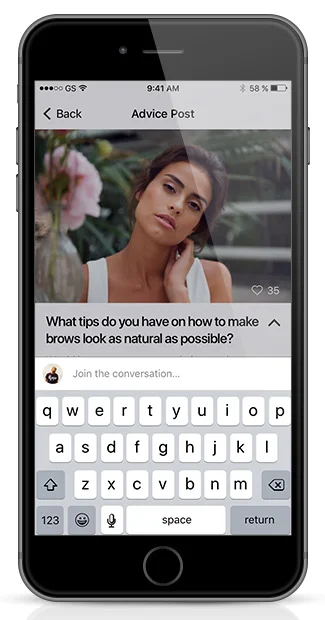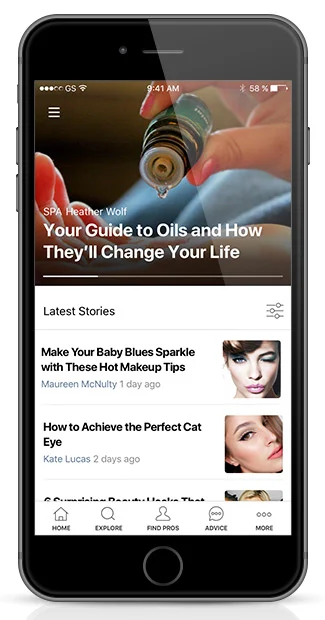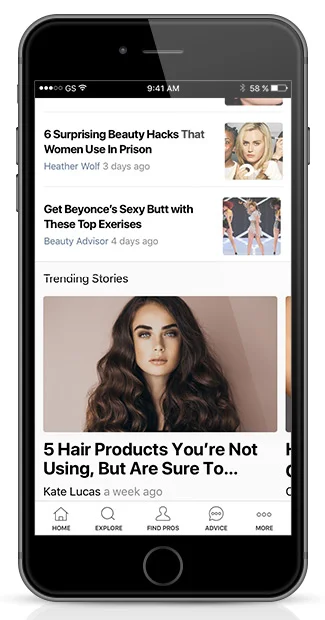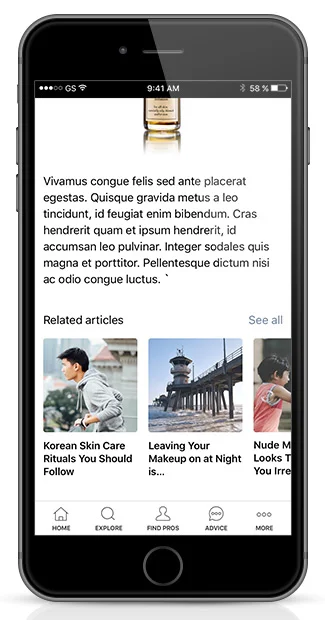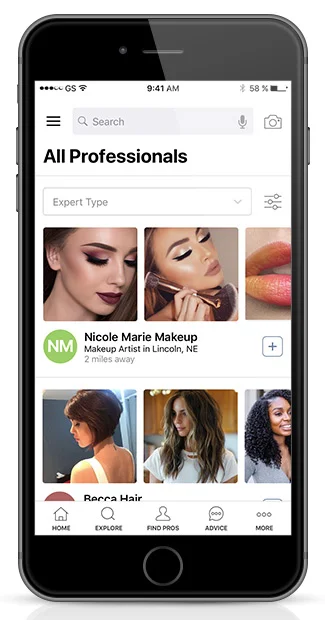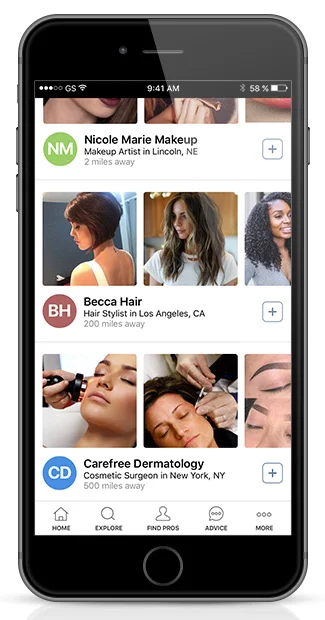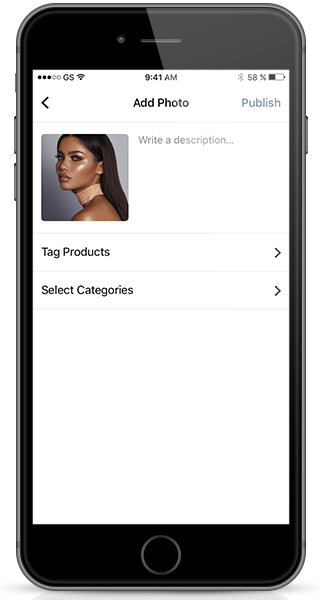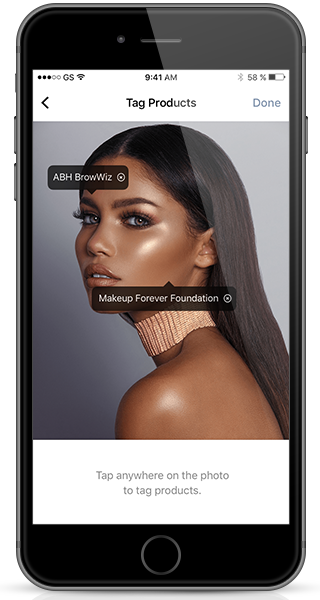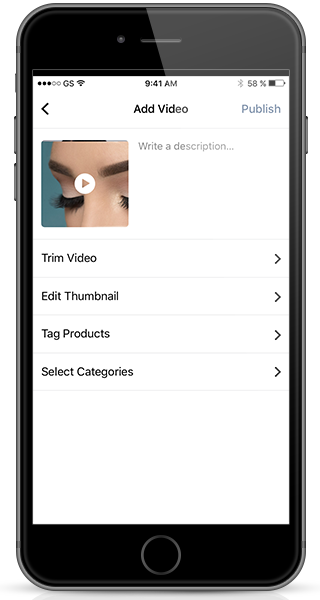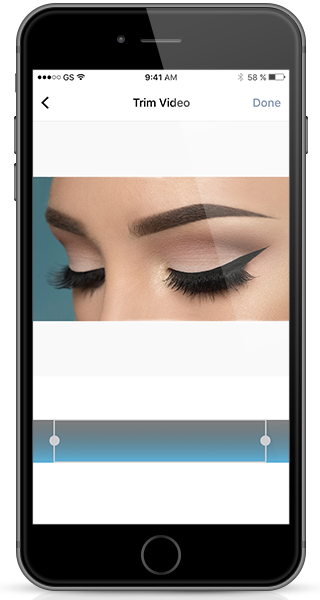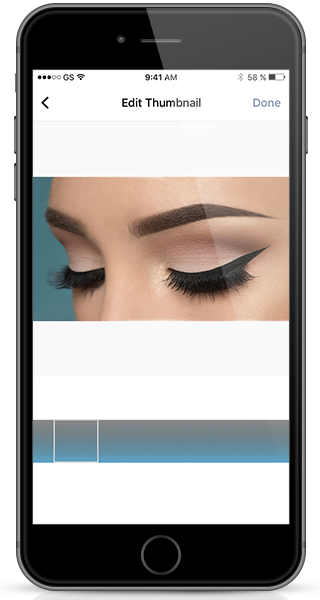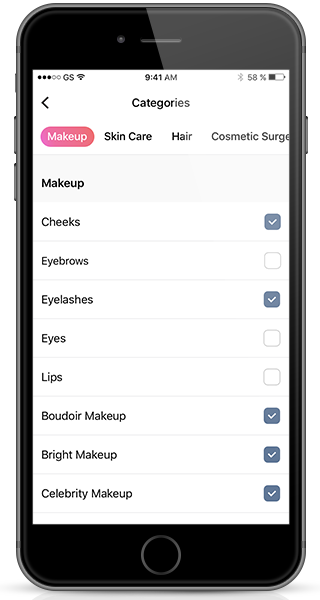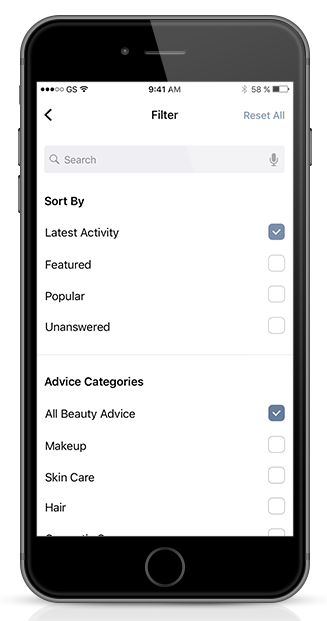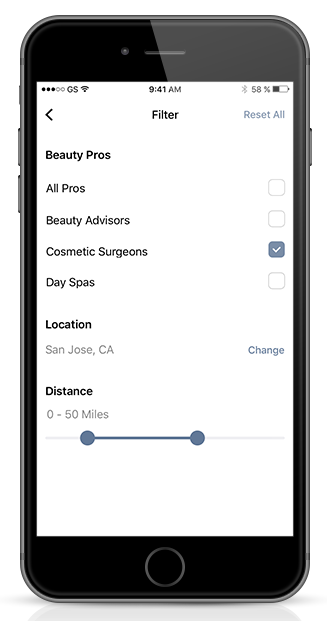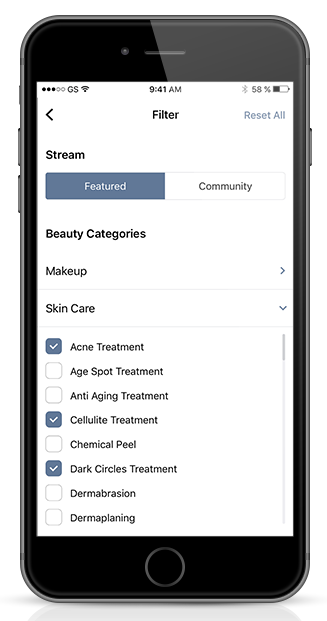Beauty Advisor
everything beauty, all in one place.
Role: Product Designer Project Type: Mobile iOS Application Year: 2017
the problem: how can the company reach a wider audience beyond a website?
the solution: create an iOs application for users to access their beauty advice needs anywhere they go
Beauty Advisor, is a one stop shop for anything and everything beauty. Users can ask experts and the general beauty community about a variety of topics from makeup to plastic surgery. With the only access to Beauty Advisor being the website, the company wasn’t reaching a larger audience in the beauty community.
competitive Research: what’s out there?
To determine the design and feature set, I primarily looked at content sharing platforms. Most of our users discover Beauty Advisor through Instagram, so we wanted to. I also looked at applications that are more forum-based to cater to the community aspect of Beauty Advisors.
user research: where is our audience coming from?
With a well-established community of users in the application, I noticed that 40% of our users are from mobile platforms. When asked about pain points, the majority expressed frustration in trying to share content as well as navigate to the all-important advice section.
ideation and planning: what are the main components of this application?
Content Uploading: An easier way for mobile users to upload images and videos into Beauty Advisor
Explore Stream: Include immersive features to easily find inspiration on a variety of topics
Advice section: The core of Beauty Advisor. The app has to foster engagement between all types of users.
initial design: translating web into native app
The main goal for the design was to make an easy to navigate application with easy access to our most utilized features.
final designs
With Beauty Advisor having so many different features, I've broken it down into several different sections below, with video examples of each feature.
Onboarding
The goal here was to be quick and simple. To choose between becoming a regular user and a professional user, I just gave them a simple "either / or" option.
To make the experience feel more tailored to their interests, we prompt users to fill in what they like to read about. I also added a page to suggest who to follow so that they don't have to search through users and hinder their initial experience.
The User Profile
Professionals and regular users have a similar profile designs, with a simple “verified" badge differentiating the two types. Professional’s business info is also displayed in the overview area. A professional's photos and videos are featured first in the carousel menu as opposed to their collections, as I wanted to feature their work first and not the images and videos they saved from others on Beauty Advisor.
MAIN FUNCTIONS
The website has four important aspects to it: Explore, Advice, Stories, and Finding Professionals.
Explore Beauty Advisor
The explore function had to be minimal and informative at the same time. On the stream, only the photos appear. Filters above refine the search, but overall the screen is kept sparse of information.
The slide up menu for photos has the most important information (user written information, products used) on the top. I also added any related advice questions to the bottom of the menu to further streamline the experience.
Get Advice
On the main page, I placed the advice in different categories, with the screen displaying each question as an article to click on. The second screen has a more stream-like feel to it, with advice questions pertaining to the category chosen.
When viewing a specific topic, the details of the question are underneath the photo. Below that, I placed the discussion. Everything was streamlined in the discussion, with replies popping up right below the main question in discussion.
Read All About It
I separated the main story menu into three sections: Featured Stories, Recent Stories, and Trending Stories. Each section is accessed through different types of menus as to make sure the three are distinguishable from one another.
When viewing the story I kept it simple, with just related articles appearing at the end. I added a feature to follow the author at the very top, as well as a like button to save the story for future reading.
Finding Pros
The last feature of Beauty Advisor is the option to directly contact Professionals registered on the website. I added a filter so that users can find professionals locally, making the whole experience feel much more catered to the them.
I wanted all the valuable information shown in the searches; so featured work, location, and distance are all shown alongside the name of the featured Professional or their company.
Upload Process
I wanted to make sure the process was comprehensive and simple. When uploading a photo, tagging products had to be easy and familiar. In uploading a video, trimming a video and editing the thumbnail had to have that same ease and familiarity.
Filters: A closer look
With so many filters in Beauty Advisor, it was hard to streamline the filter process. The Explore Stream filters were the hardest with its many sub-categories. I placed each category in drop down menus and had each sub-category in an active/inactive switch.
For more information about the Beauty Advisor application or more screens, feel free to contact me